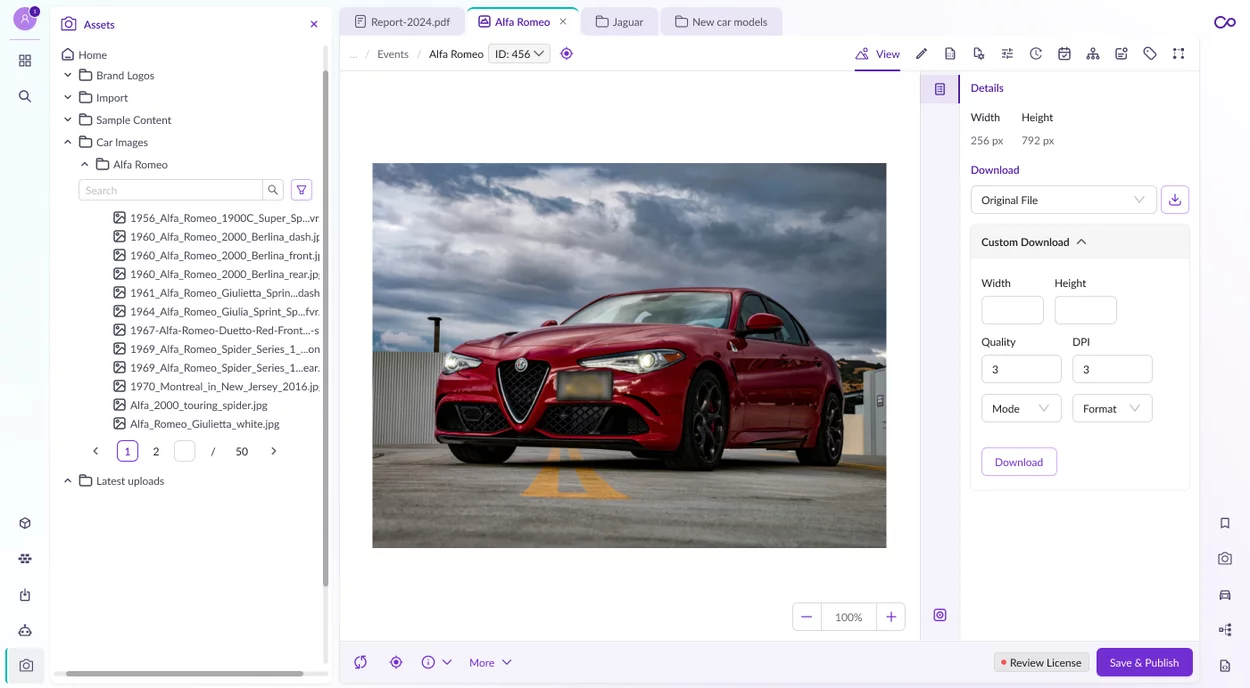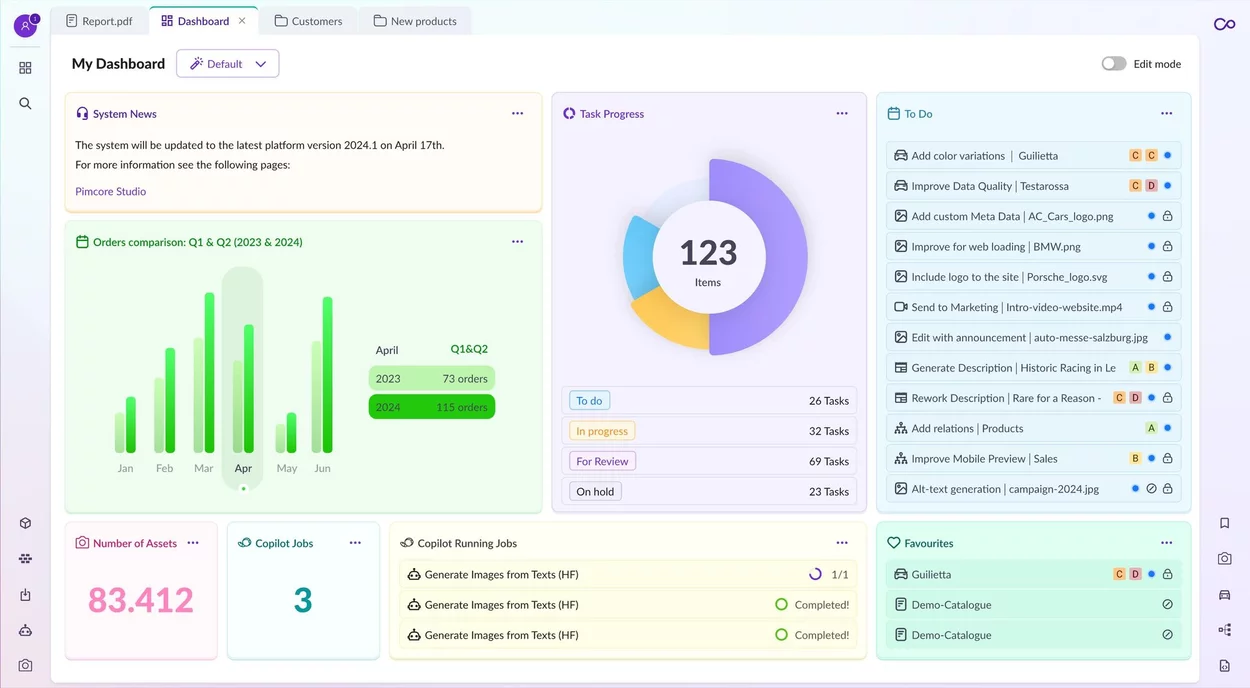Pimcore Studio's new user interface is not only an improvement in appearance, but more importantly a comprehensive change in approach to data management. The use of React, Redux and TypeScript has made it possible to create an environment friendly to both less technical people and advanced developers.
Benefits of implementing the new UI:
- Improved productivity and convenience.
- Flexible integration with other systems.
- Significant improvement in the process of creating and managing widgets and extensions.
Innovative features such as customizable side panels, mega menus and a grid view based on React TanStack Table make working with data faster and more enjoyable. For developers, meanwhile, it means more control over the project, more efficient application state management and more secure code thanks to TypeScript.
Looking ahead to the next few years, Pimcore Studio will continue to evolve, adapting to the needs of a rapidly changing market. However, it is already a powerful tool that allows companies to efficiently manage the full spectrum of data - from product descriptions and media assets to comprehensive analysis and reports. All of this makes Pimcore Studio UI one of the most modern and comprehensive solutions available on the PIM and DAM market today.