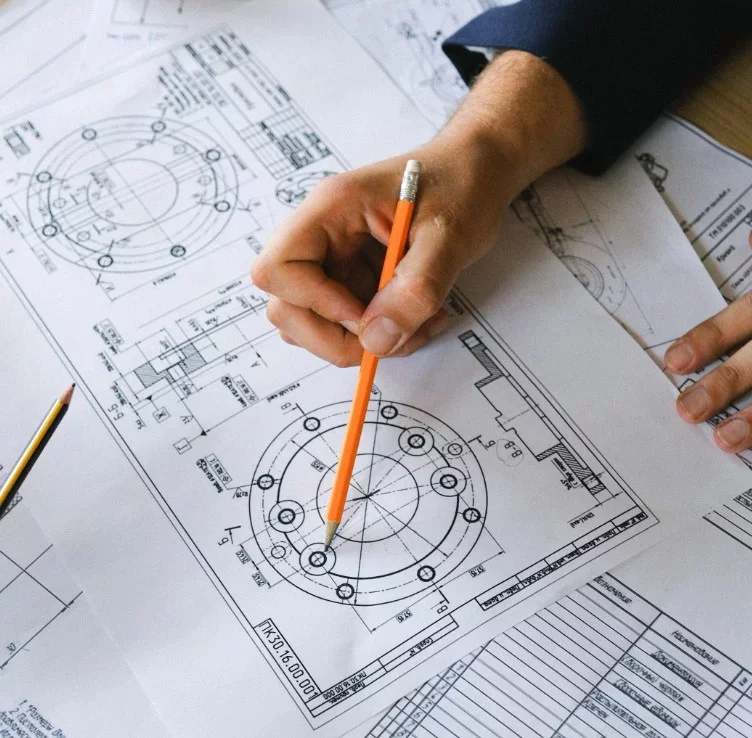Olgierd Mrozik
- Features from classifications such as ETIM or ECLASS
- Custom features e.g. additional descriptions, keywords
- Images and additional documents e.g. instructions, certificates, technical drawings, videos, thumbnails
- References to other products e.g. accessories, alternative products, spare parts
- Pricing, ordering and additional fees e.g. tiered pricing, minimum quantity or order quantity range
- Logistics data e.g. packaging variants
- Tree structure of data, if there is a custom classification of products
- BMEcat provides for two types of fields: required and optional.